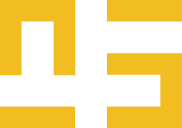
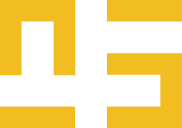

There is a weekly fire alarm test that happens in this location on Wednesdays at 12pm and lasts for 10 seconds. [Please note the time might change on some weeks (very rarely but it can happen) if this is a bother to your session please contact us to double-check the time]
Anyone’s booking/session caught by this will be compensated with extra time.